AmiyAmiga
A downloadable Desktop Assistant for Windows
Ohamiya!
Tsunderia Gen 3 (TsunDream)'s dream-weavin' spider mama, Amiya Aranha, is at your service as a desktop assistant!
In addition to wandering around your desktop and windows, Amiya can also help you improve your day-to-day Personal Computer Experience with the following features:
- Drag-and-drop Music Player!
- Natural Language Question Processor (courtesy of Wolfram Alpha!)
- A full game of Spider Solitaire (all 3 difficulty levels!)
- Costume and Animation Player!
- Links to all of Amiya's online spaces!
This app was made in honor of Amiya's birthday on November 29th, 2022. Thank you for all that you do, Amiya. Happy birthday.
Credits:
- Eternal Muse: Amiya Aranha (@amiyaaranha)
- Programming and Systems: Tom "Skeletom" Farro (@FomTarro)
- 3D Model: @instnceDstry
- 3D Model Rigging and Animation: Dillon DeSimone (@gunpuncher)
- Shader Programming: Millennium Cyborg (@y2k_cyborg)
- Solitaire Card Art: William Leonard (@notwilliam_)
- Fonts: ModernDOS , QuanPixel
- Retro UI Graphics: Comp-3 Interactive (@comp3int)
...And starring Wolfram Alpha as "The Math Orb"
| Status | Released |
| Platforms | Windows |
| Rating | Rated 5.0 out of 5 stars (1 total ratings) |
| Author | Tom "Skeletom" Farro |
| Made with | Unity |
| Average session | A few hours |
| Languages | English |
| Accessibility | Subtitles, One button |
Download
Download
amiyamiga_v1.1.0.zip 23 MB
Install instructions
Download the ZIP archive, extract the contents and run AmiyAmiga.exe! it's a Unity app.
Development log
- Update: v1.1.0Dec 15, 2022
- Update: v1.0.1Dec 11, 2022
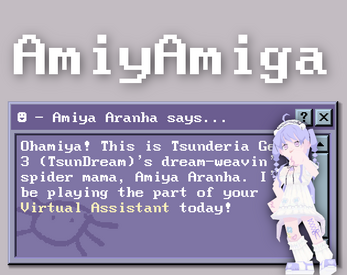
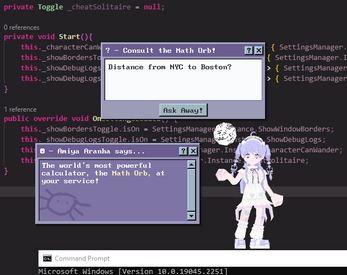

Comments
Log in with itch.io to leave a comment.
Very cool.
Suggestions:
This is a truly great comment. I appreciate the links for reference for the last few bullet points.
I’m not in charge of her design so I can’t change her colors, but I agree that she’s low-contrast and I’d like to add a drop shadow or something.
It should already be doing that? I’m not sure what you mean exactly.
The rest of these sound good, will attempt to address all of these in the next update.
Oh, it does seem to always be on top now, not sure how I got it to not be, probably something weird I did, sorry.
Also ability to change drive/location of the music folder would be nice.
Another thing I want to add for the music player is playlist support (playlists would just be folders nested inside the main music folder). But making serviceable file explorer UI in Unity is surprisingly difficult 😅
We’ll get there.
Oh! Figured out what caused Always on Top to stop working, changing the monitor used breaks it(Switched to display 2 and then back to display 1).
Noted. Will try to fix.